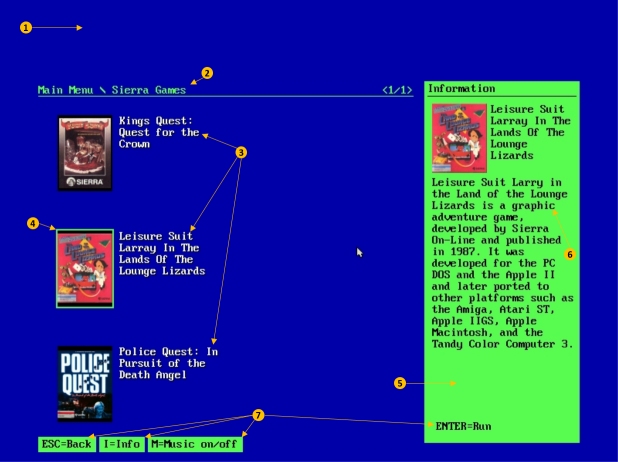DOSMENU 2.0
How to use Colors
DOSMENU 2 has different color customizations for all objects
The configuration options for Colors are as follows:
ColorBackground=<HEX Color> (1)
ColorBreadCrumbs=<HEX Color> (2)
ColorMenuItem=<HEX Color> (3)
ColorMenuItemOpacity=[0-1]
ColorMenuItemShadow=<HEX Color> (3)
ColorMenuItemShadowOpacity=[0-1]
ColorUseShadow=[0|1]
ColorMenuItemSel=<HEX Color> (4)
ColorInfoBox=<HEX Color> (5)
ColorInfoBoxText=<HEX Color> (6)
ColorInfoBoxTextOpacity=[0-1]
ColorButton=<HEX Color> (7)
ColorButtonText=<HEX Color> (7)
ColorExitBox=<HEX Color>
ColorExitText=<HEX Color>
ColorExitTextOpacity=[0-1]
All HEX Colors need to start with a "#" as in HTML/CSS (e.g. #FFFFFF for white).
Notice: Opacity options are only supported with screen modes 0 and 1.
In Screenmode 2 Opacity will always be '1'!
The background color is only visible, if no background image is set. It is also used for outline of the boxarts.