DOSMENU
How to use a different Background image
You can use any 256 color Bitmap file as background image. Just replace the DOSMENU.DMI file with your Bitmap file.
The colors for the Menu are taken from the 256 color palette of the Bitmap file.
To see all available colors and their color-code start DOSMENU using the command line argument "palette"
Example:
dosmenu paletteOutput:
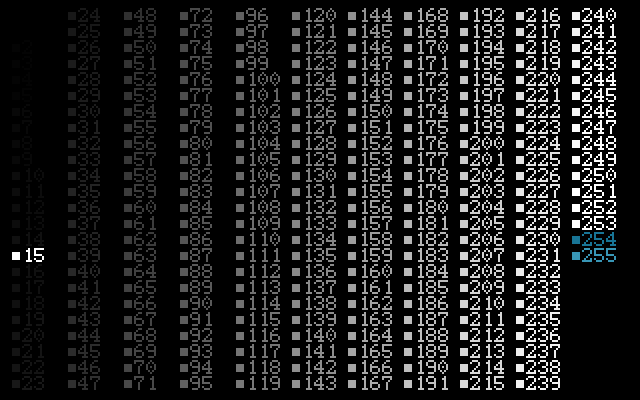
The color-codes for the Menu are set in the DOSMENU.COL file
This is the default content of the DOSMENU.COL file when using the palette from above:
MenuFrameColor=254 MenuForeColor=255 MenuBackColor=0 TextColor=15 TextShadowColor=254 SelFGColor=0 SelBGColor=255 ExitFrameColor=254 ExitBackColor=255 ExitForeColor=15Usage:
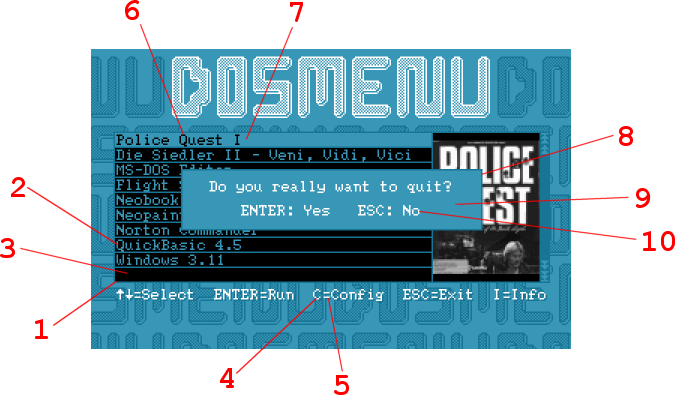
| Number | Color name | Description | Default Color-Code | Color |
|---|---|---|---|---|
| 1 | MenuFrameColor | Frame Color | 254 | |
| 2 | MenuForeColor | Menu Items Text Color | 255 | |
| 3 | MenuBackColor | Menu Background Color | 0 | |
| 4 | TextColor | Info-Text Color | 15 | |
| 5 | TextShadowColor | Info-Text Shadow Color | 254 | |
| 6 | SelFGColor | Selected Item Text Color | 0 | |
| 7 | SelBGColor | Selected Item Background Color | 255 | |
| 8 | ExitFrameColor | Frame Color of Exit Dialog | 254 | |
| 9 | ExitBackColor | Background Color of Exit Dialog | 255 | |
| 10 | ExitForeColor | Text Color of Exit Dialog | 15 |
Note: The mouse cursor is always using color-code 15!